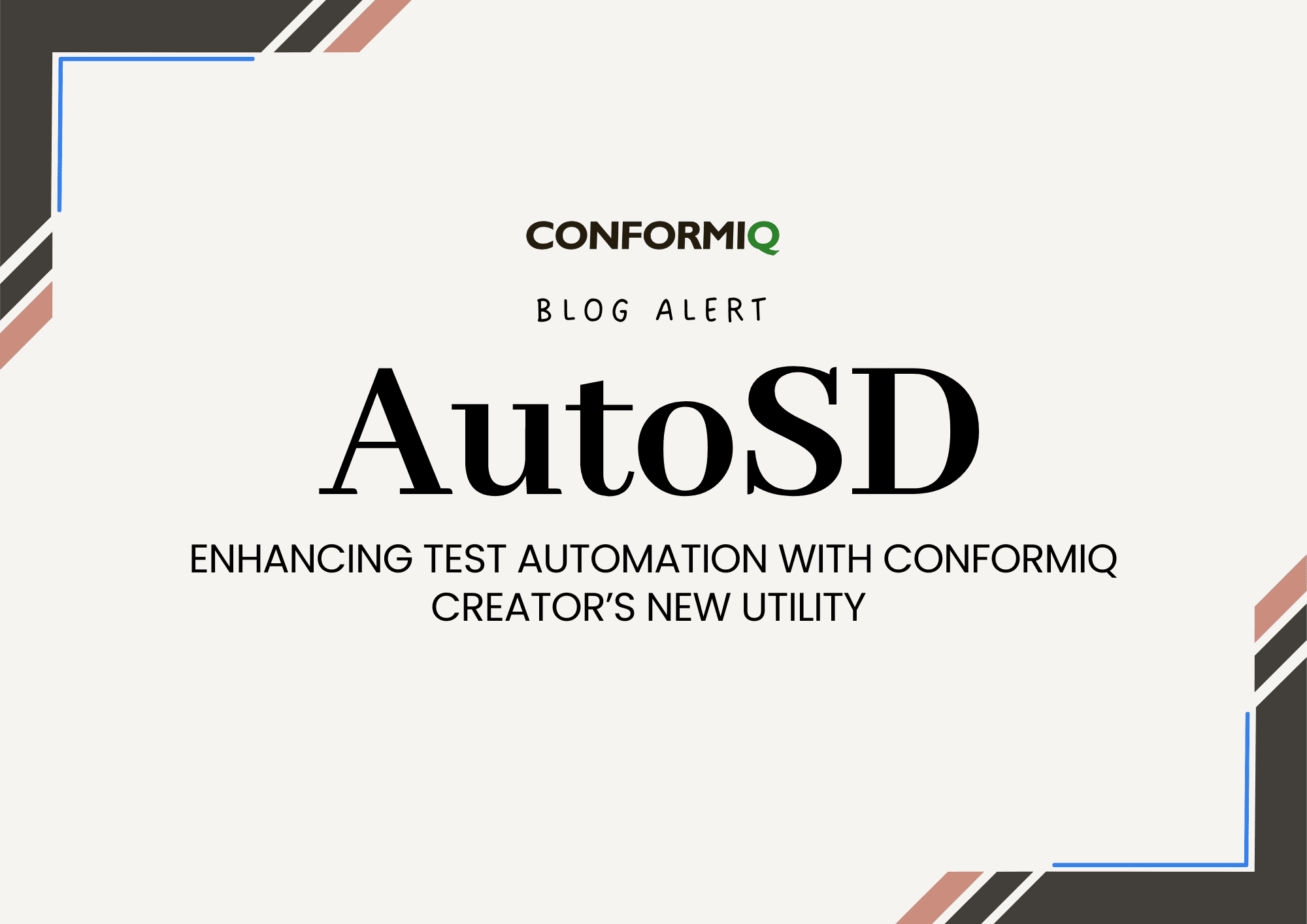Introduction
Hi testing folks,
If you are new to the testing field and have been assigned to conduct and complete the testing cycles of a particular project or sprint but find it difficult to cope with manual endeavours and maintain the scripts, do not worry…as ConformIQ Creator just fits in this scenario to help you out.
ConformIQ Creator is a test design and test generation tool. It is a low/no-code platform which is based on Model-Based Testing (MBT) specifications, thereby providing a graphical approach to testing. This graphical approach helps in defining the workflows or scenarios easier and to debug. Artificial Intelligence will do all the work of test case generation once the scenario modeling is carried out. ConformIQ Creator provides you with the most optimized test cases set which helps redundancy as well as enhances faster test generation thereby speeding up the testing cycle. ConformIQ Creator helps you in getting repeatable test sets and, ease in tracing the requirements and test targets.
Now, if you have questions on how to model the test scenarios, the time to model the test scenarios, in case you learnt about xpath / object locators handling and worrying about the manual endeavours in the process of updating object repositories for every change in a sprint, or if you are a manager, observing your team struggling to complete all the jobs at once and looking for some ‘Scriptless Automation’ tools that can be an aid in this process, then you are at the right place. This blog provides you with all the answers to these questions.
AutoSD – More Power, More Control on Test Case Generation
With the continuous development and innovations in the Test Automation field, ConformIQ has promised to provide its customers with the best testing platform, and simplistic solutions, enhancing the pace of the software testing lifecycle and integrating newer technologies thereby standing to current trends of the testing field.
In order to provide more power and more control to its customers over the test generation, ConformIQ has implemented the technology of Scriptless Automation through Automatic Structure Diagram Creation (AutoSD) – a web page scanning utility within the Creator. This implementation helps the users in scanning the web pages and capturing the elements which are converted to Structure Diagram (SD) widgets appropriately as per their definitions in the web pages thereby increasing the speed of modeling. Since the SD widgets are now created automatically, it is a matter of testing scope to drag the action repositories created from these SD widgets into the main Activity Diagram canvas and proceed with test script generation.
The implementation is not just to speed up the modeling process but to your surprise, the implementation also stores Object Locator information of each web element scanned. Thus, this information can also be exported to Object Repository files your execution framework may have. In addition, ConformIQ is providing with this implementation, the scope of eliminating the object repository files itself and directly exporting the Object Locator information into scripts thereby reducing the cumbersome and confusion caused and also reducing the efforts involved in maintaining these files and related supporting functions. Therefore, with just a mouse-click you have the test cases (the test data of a particular scenario-based model flow) exported into execution scripts enclosing the object locator information, and again with just a mouse-click executing the scripts – which is the simplistic definition of ‘Scriptless Automation’ adopted by ConformIQ.
With the time and new changes to the application under test, the scripts may fail during the testing lifecycle process, and it is because of the Object Locator changes. But with the AutoSD utility, the scanning leads to obtaining the updated Object Locator information of the application elements. ConformIQ Creator has this implementation of displaying all the objects in an organized way and with an easily navigable UI. Hence, it’s just about identifying the required objects as per the current scope of testing, checking and updating with annotation property of SD widgets, and then a few clicks to re-run the script.
Conclusion
Creating Structure Diagrams automatically and storing object locator information are the 2 important areas the new utility targets, potentially saving a huge amount of time and effort. Besides, if your organization has any specific requirements or even a custom framework, we can interact with your Test Automation Centre of Excellence (TACoE) and develop a custom “Scripter”. This you can use in your daily life as a Tester to generate the scripts – in the language you need, in the format you need, in the file extension you need, or even export directly to an execution tool (like Tosca etc).
Still any questions? Or do you want to try out Creator 4.6.0? Reach out to us at support@conformiq.com
Happy Testing 😊